Original image:

JPEG (15.7KiB):

My algorithm (3.2KiB):

Original image:

JPEG (6.3KiB):

My algorithm (2.0KiB):

Original image:

JPEG (6.2KiB):

My algorithm (3.9KiB):

Original image:

JPEG (11.2KiB):
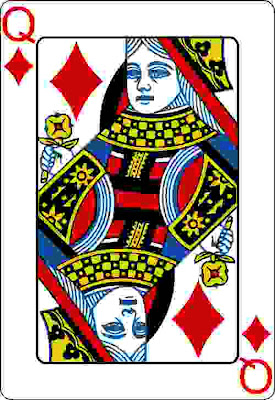
My algorithm (2.8KiB):

Original image:

JPEG (7.1KiB):

My algorithm (3.0KiB):

Original image:

JPEG (5.9KiB):

My algorithm (1.5KiB):

Original image:

JPEG (16.4KiB):

My algorithm (4.0KiB):

All of the above images are around 1MiB when uncompressed. In every case my algorithm resulted in a smaller file size and a (arguably) better looking image.

2 comments:
The image of 256 patches is only 19KB as a png, and around 5KB as a sufficiently high quality jpeg. So, you could embed a color profile specific to the image, and get a much better visual quality, for a modest increase in file size.
Wow, that is a great idea! Thanks, I will try this soon.
Post a Comment